For all those web marketers, freelancers and other business minded individuals who are trying to build an internet presence, nothing is more irritating than when you can't get the web to do what you want it to do. Such is the case with many individuals in our IS 479 class when (myself included) we could not get our blogs from Google to feed into our Buzz accounts, also a Google product. I stumbled across some advice on a message board and the trick is simple. Our carefully conceived custom domains are to blame. The fix is listed below.
1. log into blogger dashboard.
2. click settings
3. select publishing tab
4. change back to the default blogger URL
5. return to Google Buzz and click "connected sites" next to your pic
6. Blogger should now be a choice in the list of connected sites.
7. click "add" and then "save".
8. repeat steps one through 3 to re-enter your custom domain (when I did this the custom domain immediately directed me to my blog so it shouldn't take long)
Hopefully that works for who ever is still having trouble.
Subscribe to:
Post Comments (Atom)
3 Attorney Blogs That Are Crushing the Content Game
I always recommend to lawyers that they should have a blog on their site. There are several fundamental reasons that blogs are a good idea f...
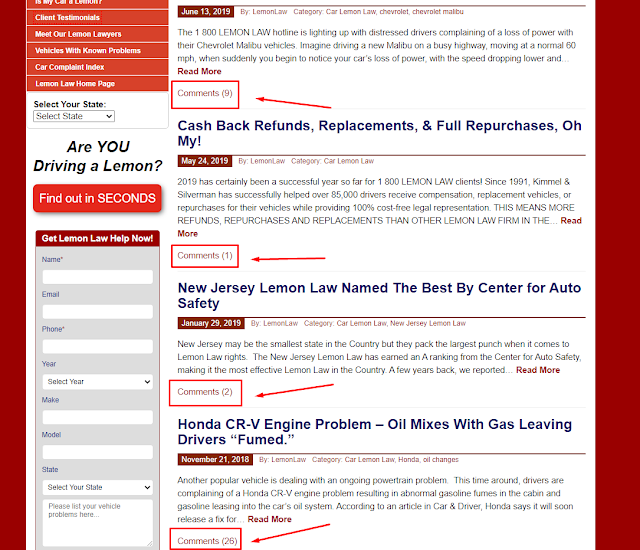
-
I always recommend to lawyers that they should have a blog on their site. There are several fundamental reasons that blogs are a good idea f...
-
Facebook has once again changed the way its doing things. This time it involves setting up an application. Because applications are basica...
-
Some of the greatest professionals in the world operate on a daily basis through the use of checklists. Surgeons, airline pilots, constr...


No comments:
Post a Comment