In a previous post I outlined how to make your custom domain entitled blog pop up without putting in the www before the domain name. This was not working no matter how long I waited for the system to update. I have found another solution and I got it to work. If you have your domain registered through GoDaddy.com, the following steps will help you set up naked domain forwarding.
1. Log into your GoDaddy account
2. If you do not see your info click on "my account" on the right side of the page
(this should be the last button in the line of options near the top of the screen)
3. On the left column there are several choices for managing your account, click on "domain forwarding" under "domain related".
4. Select the check box next to the domain you want to manage.
5. Once selected, the options for management of the domain will become available, click on "forwarding" and select "forward domain".
6. You will be prompted to enter the domain you would like visitors forwarded to. Enter your custom domain i.e. www.example.com.
7. Save your settings.
When I did this it did not work immediately. I waited a day and now it works. Hope this helps anyone still having trouble.
Subscribe to:
Post Comments (Atom)
3 Attorney Blogs That Are Crushing the Content Game
I always recommend to lawyers that they should have a blog on their site. There are several fundamental reasons that blogs are a good idea f...
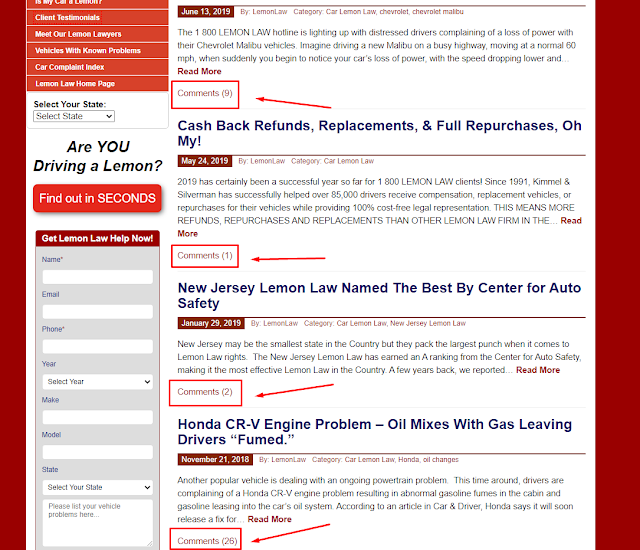
-
I always recommend to lawyers that they should have a blog on their site. There are several fundamental reasons that blogs are a good idea f...
-
Facebook has once again changed the way its doing things. This time it involves setting up an application. Because applications are basica...
-
Some of the greatest professionals in the world operate on a daily basis through the use of checklists. Surgeons, airline pilots, constr...


No comments:
Post a Comment