If you’re willing to
learn, the knowledge and tools are free.
That statement is true for many aspects of marketing online. If you are into using search to promote your
website, there are tons of tools you can use free of charge. We’ve highlighted some of the most common in
our most recent post.
Google Search Console
Perhaps the greatest tool for website owners in recent history has been Google’s Search Console (formerly Webmaster Tools). If you look back 10-15 years, a tool like this wouldn’t have been popular at all. No one cared what links were leading to their site or if there were a few HTML errors. It wasn’t really as important to learn what keywords people were using on emerging search engines to find your site.
Fast forward to today and more than 70% of internet users are relying on search to find what they are looking for. Some sites are almost entirely dependent on search giants like Google to send them traffic. Webmaster tools helps you see a lot of basic information on how your website is performing in search.
For example you can
see things like:
- Average rank in search for specific keywords
- Code improvements that you could make
- Whether elements like meta descriptions and title tags are in order
- When your pages have been submitted to Google and their index status
- Any malware that may be present on your site
- How your site appears in search
Its completely free to
use Google Webmaster Tools. You have to
set up a Google Account to use it and you also have to verify your site in
order to get it submitted.
Google Analytics
If you don’t know where you’re going, how will you know when you get there? In other words, you should be tracking your marketing progress. Search Console can help you do that but if you are looking for something a lot more powerful, you should check out Google Analytics.
Google’s free tracking
platform is a leader in its industry. It
is relatively easy to use for those just starting out with analytics programs
and it is also highly customizable for the code junkies out there. You can see basic information about your site
such as number of visits, length of visit, where your visitors came from, the
geographic region they are located in, and real time data about your site.
You can also set up
custom tracking to see when visitors are clicking on buttons, watching videos
or performing other actions on your site.
Reports are customizable by time frame and you can get pretty granular
with the data. Installing analytics is
pretty easy and if you have a Wordpress site there are some plugins that make
installing it super simple.
Google Page Speed Insights
Increasingly, the speed at which your web pages load is important for ranking well in search. It is also important for your users who (like everyone else) get really impatient when your pages don’t load fast.
Google provides a free
tool called Page Speed Insights. By
simply copying and pasting your website URL in the analysis bar, you will be
given a score on a scale of 1 to 100. It
even analyzes your site on a mobile scale.
There are a lot of
page speed analyzers on the web and they are all pretty much free. The sweet part about Google’s tool is that it
provides you detailed information on how to fix your site if it is slow. Google also prioritizes the tasks that you
should be focusing on into very important to marginally important compared to
how much time it will take to finish it.
Google Keyword Planner
We all know how important keywords are to our marketing efforts in search. Formerly the keyword tool, Google’s Keyword Planner is a re-vamped version of the popular research software. While others may not agree, the planner is way better than the keyword tool.
One of the notable
features of the planner is that it takes a more focused approach to developing
keyword lists for users. The old tool
sort of left you on your own to find keywords and ensure that you knew how to
organize them on your website.
The new planner
organizes your words for you so that you know how to group them more accurately
for use on your web pages. A cleaner
interface and more streamlined process in addition to better filters make the
tool more robust and easier to use.
Did we mention that it
was free?
Google Alerts
This is one that I like that doesn’t always get a lot of fan-fare. Google Alerts is a service that was spawned out of Google Labs and it allows you to keep track of content that is published on the web.
Basically the way it works is you enter a word or phrase
into Google alerts and tell Google that you want to be notified when that word
or phrase is published on the web. Say
you want to know when someone is writing something about you online.
You could enter your name (either without
quotation marks for broad match or with for exact match) and Google will send
you an email the next time a scathing review appears with your name in it (or
hopefully a rosy one).
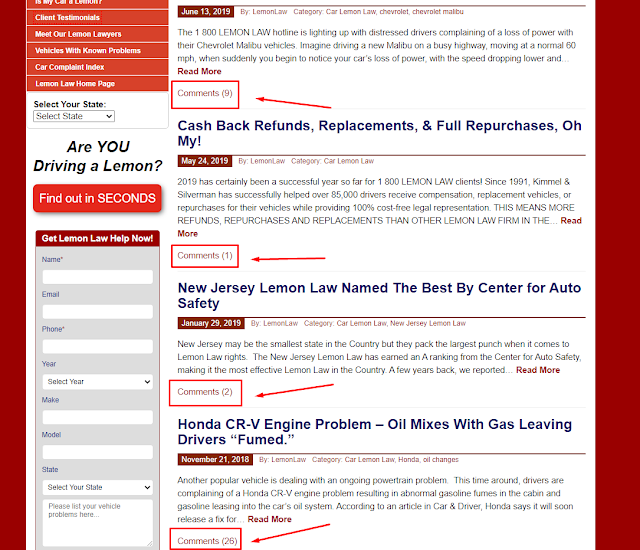


No comments:
Post a Comment